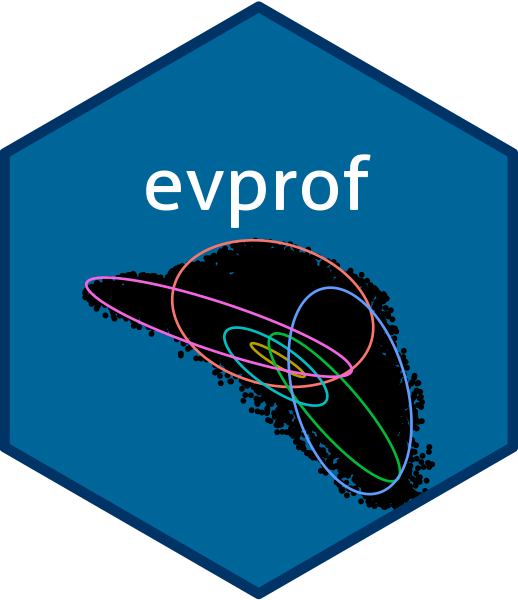Data exploratory analysis
This case study is based on the open-access data from the California Technological Institute (Caltech) through the ACN Portal initiative. You can download the ACN data set, a collection of EV charging sessions collected at Caltech and NASA’s Jet Propulsion Laboratory (JPL),from the ACN-Data website. For more information visit the ACN documentation.
This data set has been transformed to the standard
data format defined by evprof and provided together
with the package:
sessions <- evprof::california_ev_sessions## # A tibble: 30,114 × 12
## Session ConnectionStartDateTime ConnectionEndDateTime ChargingStartDateTime
## <chr> <dttm> <dttm> <dttm>
## 1 S1 2018-10-08 06:25:00 2018-10-08 17:06:00 2018-10-08 06:25:00
## 2 S2 2018-10-08 06:35:00 2018-10-08 17:44:00 2018-10-08 06:35:00
## 3 S3 2018-10-08 06:59:00 2018-10-08 17:28:00 2018-10-08 06:59:00
## 4 S4 2018-10-08 07:07:00 2018-10-08 17:13:00 2018-10-08 07:07:00
## 5 S5 2018-10-08 07:07:00 2018-10-08 17:22:00 2018-10-08 07:07:00
## 6 S6 2018-10-08 07:20:00 2018-10-08 17:37:00 2018-10-08 07:20:00
## 7 S7 2018-10-08 07:20:00 2018-10-08 17:51:00 2018-10-08 07:20:00
## 8 S8 2018-10-08 07:27:00 2018-10-08 18:02:00 2018-10-08 07:27:00
## 9 S9 2018-10-08 07:34:00 2018-10-08 17:20:00 2018-10-08 07:34:00
## 10 S10 2018-10-08 07:36:00 2018-10-08 17:09:00 2018-10-08 07:36:00
## # ℹ 30,104 more rows
## # ℹ 8 more variables: ChargingEndDateTime <dttm>, Power <dbl>, Energy <dbl>,
## # ConnectionHours <dbl>, ChargingHours <dbl>, FlexibilityHours <dbl>,
## # ChargingStation <chr>, UserID <chr>For this use case we have to configure the evprof global
variable (connections start time) with the following values:
options(
evprof.start.hour = 3
)Data set visualization
The ACN charging sessions open data set contains 30114 sessions, from 2018-10-08 06:25:00 to 2021-09-13 22:44:00.
plot_points(sessions, size = 0.5)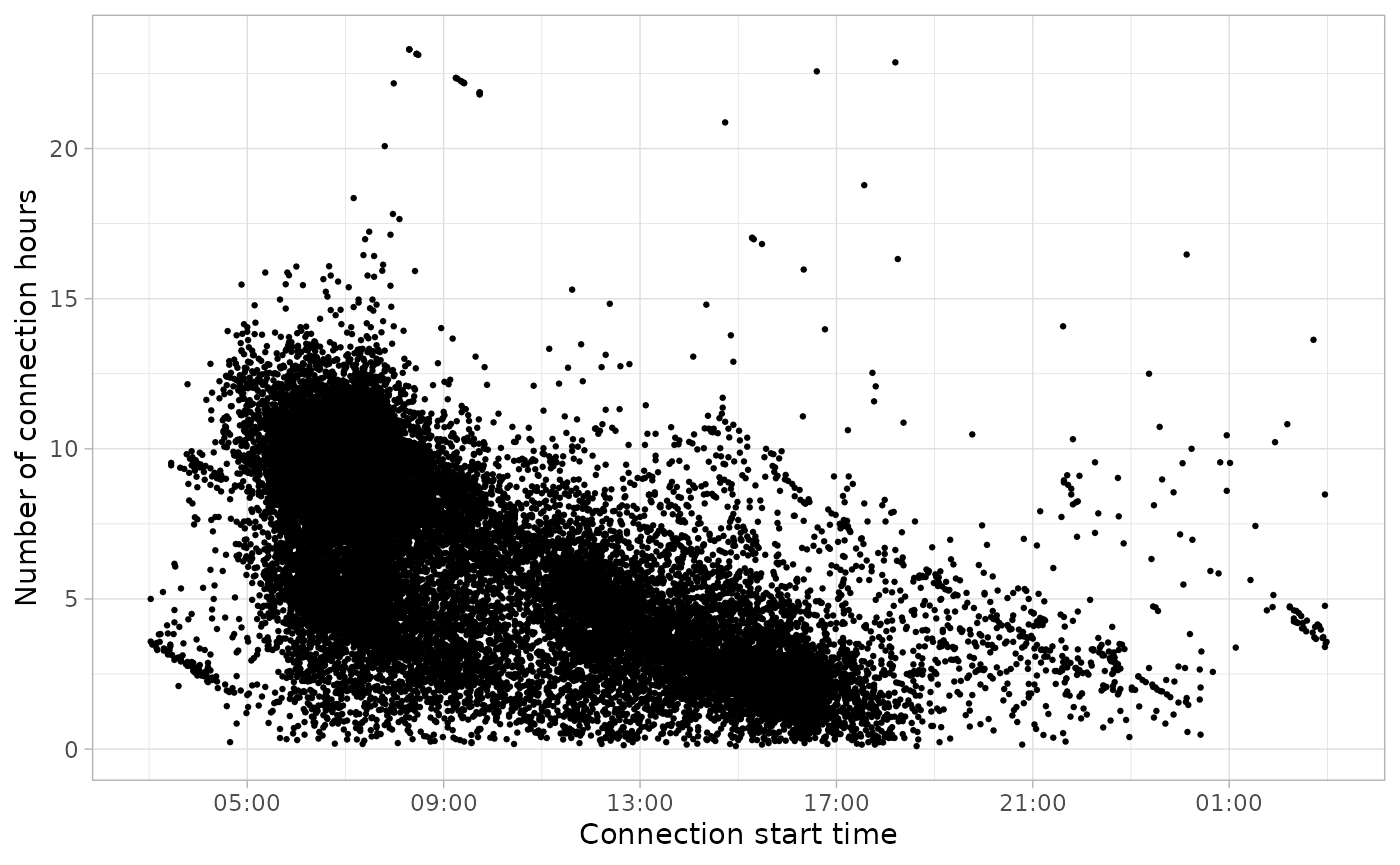
Statistic analysis
The average values of the most important features in our charging sessions data set are:
summarise_sessions(sessions, mean) %>%
knitr::kable(digits = 2)| Power | Energy | ConnectionHours | ChargingHours | FlexibilityHours |
|---|---|---|---|---|
| 3.72 | 14.68 | 6.89 | 4.06 | 2.83 |
plot_histogram_grid(sessions)
Data preprocessing
Divide the data
Division by Disconnection day
plot_points(sessions, size = 0.25) %>%
plot_division_lines(n_lines = 1, division_hour = 6)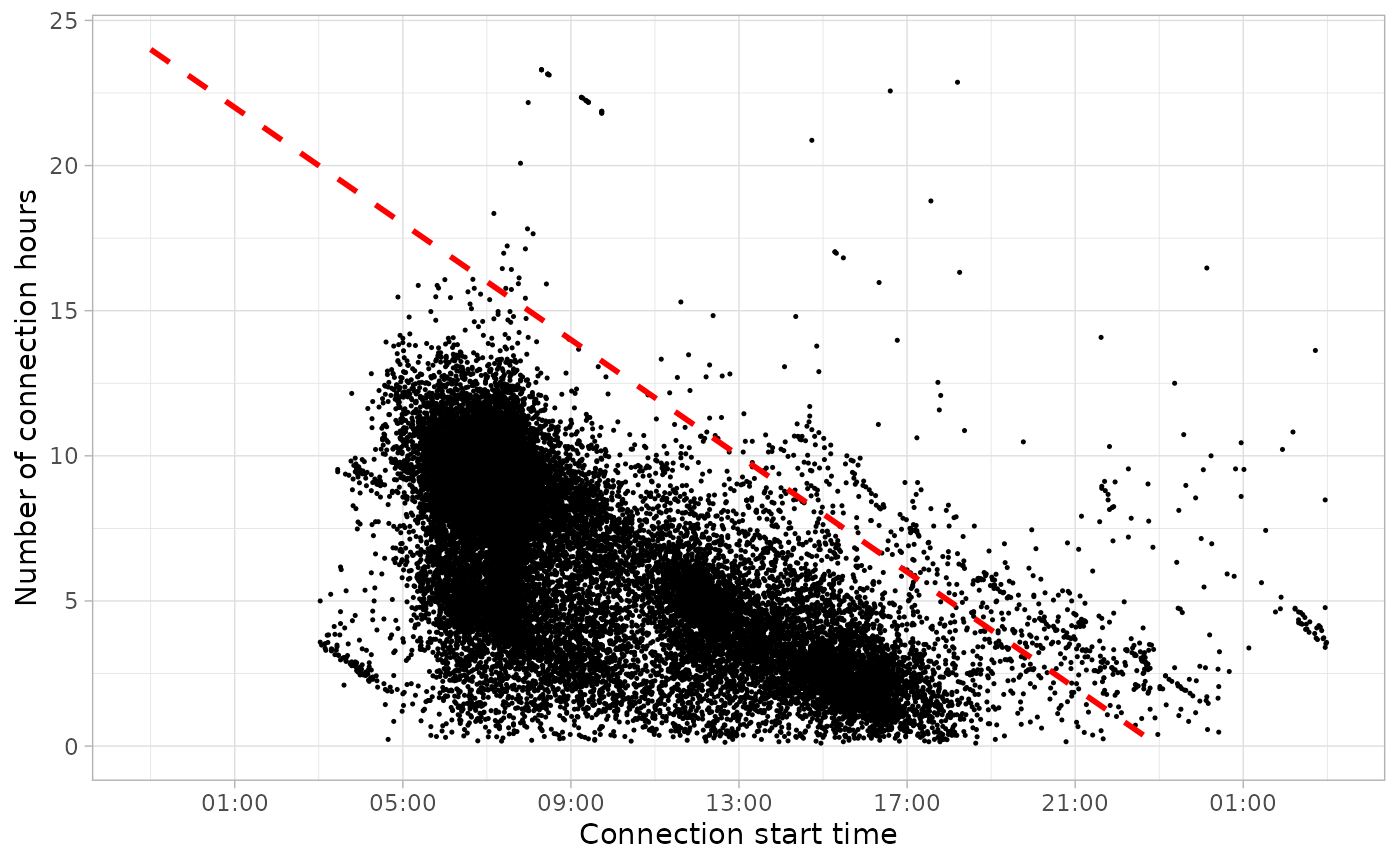
sessions_divisions <- sessions %>%
divide_by_disconnection(division_hour = 6) %>%
drop_na(Disconnection)| Disconnection day | Number of sessions | Percentage of sessions (%) |
|---|---|---|
| 1 | 29474 | 97.87 |
| 2 | 640 | 2.13 |
Time-cycle division
Sessions distribution by day of the week:
plot_density_2D(sessions_divisions, bins = 20, by = 'wday')
Sessions distribution by month:
plot_density_2D(sessions_divisions, bins = 20, by = 'month')
sessions_divisions <- sessions_divisions %>%
divide_by_timecycle(months_cycles = list(1:12), wdays_cycles = list(1:5, 6:7))| Time-cycle | Number of sessions | Percentage of sessions (%) |
|---|---|---|
| 1 | 29367 | 97.52 |
| 2 | 747 | 2.48 |
Data cleaning
Let’s see if we have outliers for working days:
sessions_divided %>%
filter(Timecycle == "Workday") %>%
plot_points(log = T, size = 0.5)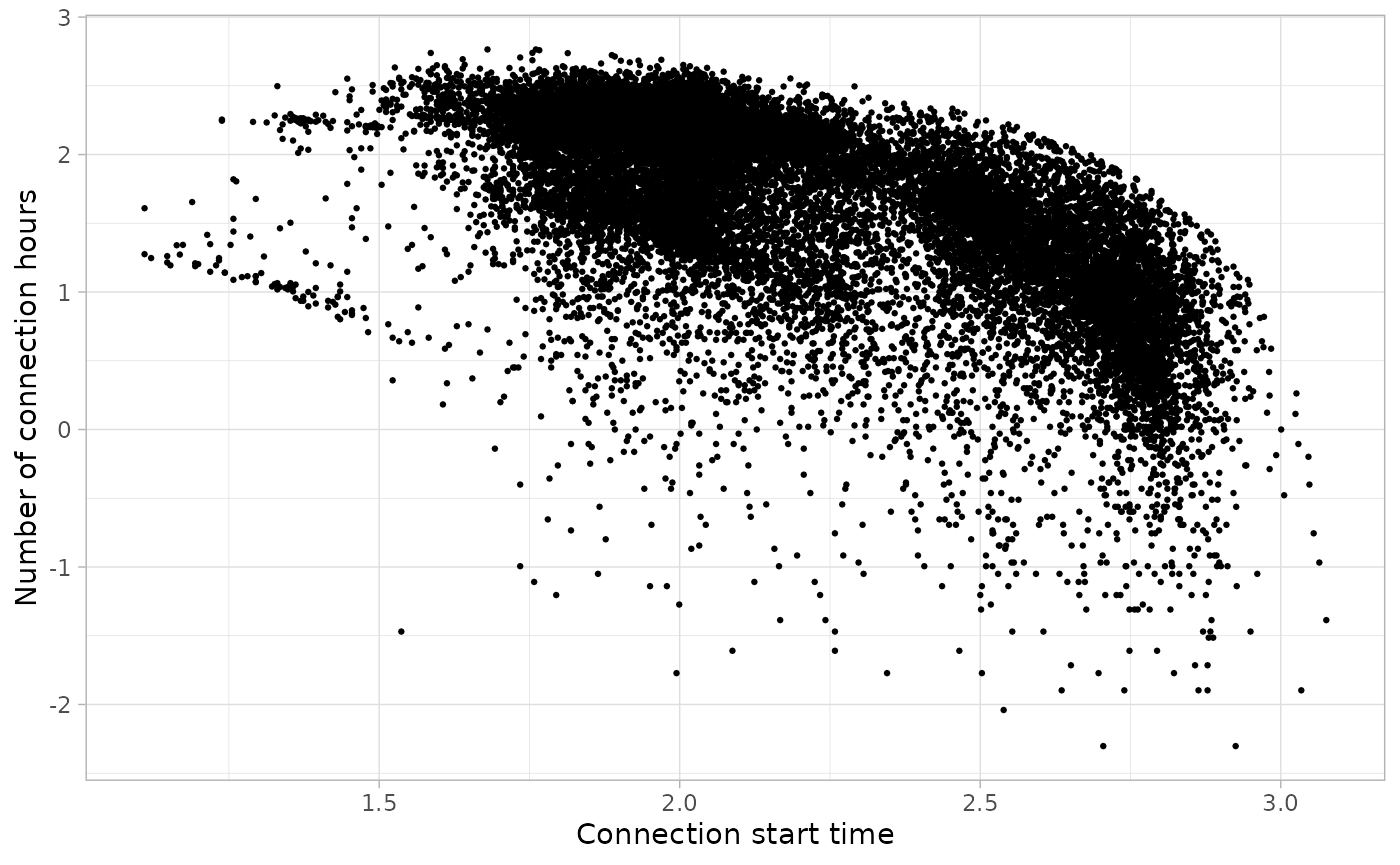
We will cut sessions that start before 1.5 in the logarithmic scale:
sessions_divided %>%
filter(Timecycle == "Workday") %>%
cut_sessions(connection_start_min = 1.5, connection_hours_min = -1, log = T) %>%
plot_points(log = T, size = 0.5)
From this point, it is necessary to iterate over different parameters
in detect_outliers function to detect the visible outliers
through function plot_outliers. In this case we were happy
with MinPts = 50 and noise_th = 2.5.
sessions_workday_noise <- sessions_divided %>%
filter(Timecycle == "Workday") %>%
cut_sessions(connection_start_min = 1.5, connection_hours_min = -1.5, log = T) %>%
detect_outliers(noise_th = 2, log = T, MinPts = 100)
sessions_workday_noise %>%
plot_outliers(log = T, size = 0.5)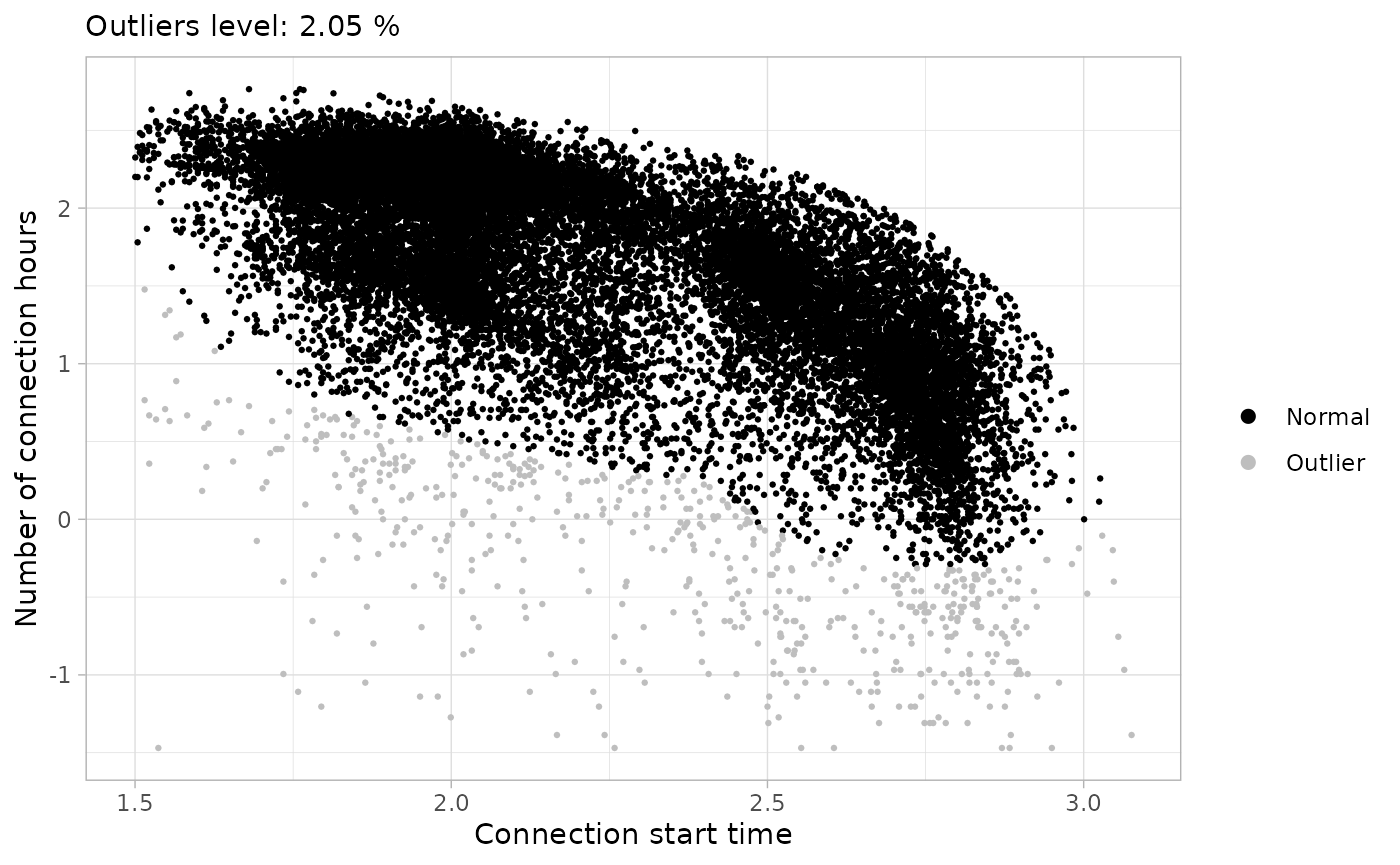
sessions_workday <- sessions_workday_noise %>%
drop_outliers()Let’s repeat the same process for weekends:
sessions_divided %>%
filter(Timecycle == "Weekend") %>%
plot_points(log = T, size = 0.5)
We will also cut sessions that start before 1.5 in the logarithmic scale., but in this case we consider not necessary to detect outliers with dbscan.
sessions_divided %>%
filter(Timecycle == "Weekend") %>%
cut_sessions(connection_start_min = 1.5, connection_hours_min = 0, log = TRUE) %>%
plot_points(size = 0.5, log = T)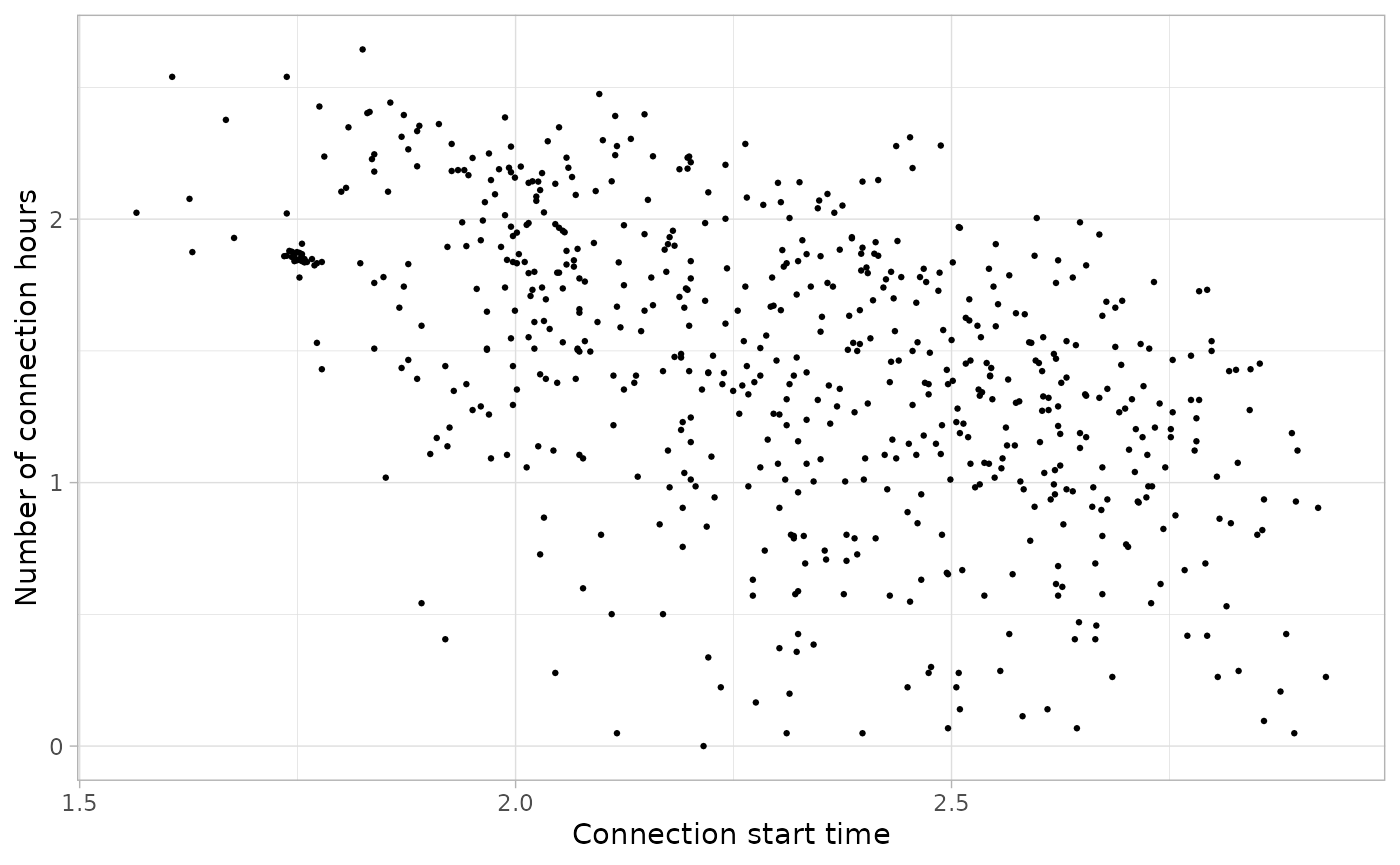
sessions_weekend <- sessions_divided %>%
filter(Timecycle == "Weekend") %>%
cut_sessions(connection_start_min = 1.8, connection_hours_min = 0, log = TRUE)The 3D density plot of Workday sessions in logarithmic scale:
plot_density_3D(sessions_workday, log = T)The 3D density plot of Weekend sessions in logarithmic scale:
plot_density_3D(sessions_weekend, log = T)Clustering process
Parameters selection
After generating a BIC plot for each one of the 8 sub-sets, the selected number of clusters are:
- Sessions workday:
k = 6 - Sessions weekend:
k = 2
Then, each data sub-set has been clustered 6 times and the optimal seeds for each sub-set have resulted as follows:
- Sessions workday:
seed = 823 - Sessions weekend:
seed = 484
Clustering
workday_GMM <- cluster_sessions(sessions_workday, k = 6, seed = 823, log = T)
weekend_GMM <- cluster_sessions(sessions_weekend, k = 2, seed = 484, log = T)Profiling
Workday sessions
For workdays’ sessions we differentiate between full-time Workers and Visitors that can connect during the morning, the afternoon or the evening. Basically, the Visit user profile has been assigned to the other clusters that are not connecting during the usual working time.
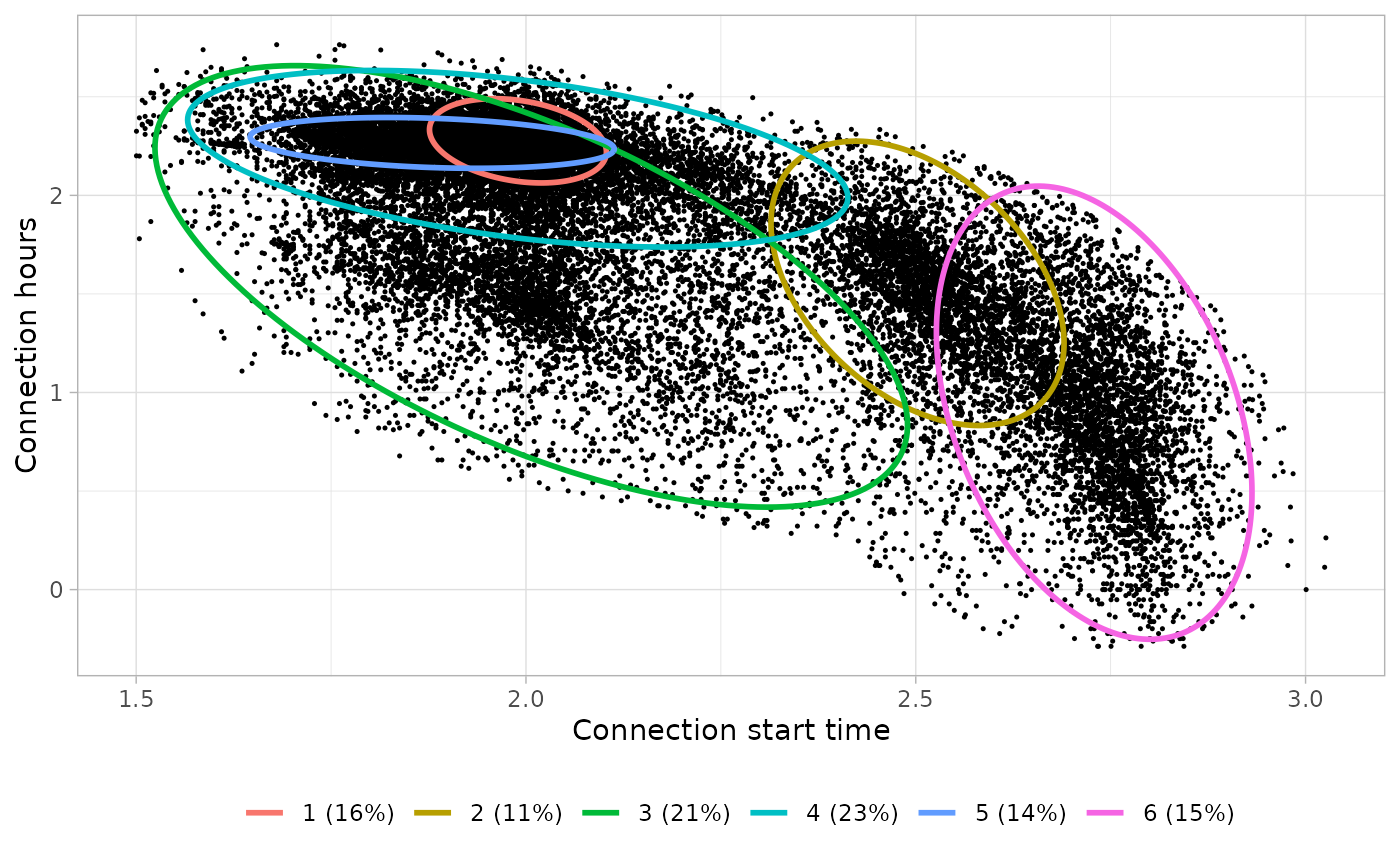
# Define clusters
workday_clusters_profiles <- define_clusters(
models = workday_GMM$models,
interpretations = c(
"Full-day workers",
"Full-day or morning visitors",
"Evening visits",
"Full-day workers",
"Full-day workers",
"Afternoon visits"
),
profile_names = c(
"Worktime",
"Visit",
"Visit",
"Worktime",
"Worktime",
"Visit"
),
log = T
)
workday_clusters_profiles %>%
knitr::kable(digits = 2, col.names = c(
"Cluster", "Controid Start time", "Centroid Connection hours", "Interpretation", "Profile"
))| Cluster | Controid Start time | Centroid Connection hours | Interpretation | Profile |
|---|---|---|---|---|
| 1 | 07:19 | 9.75 | Full-day workers | Worktime |
| 2 | 12:13 | 4.73 | Full-day or morning visitors | Visit |
| 3 | 07:26 | 4.66 | Evening visits | Visit |
| 4 | 07:19 | 8.90 | Full-day workers | Worktime |
| 5 | 06:33 | 9.64 | Full-day workers | Worktime |
| 6 | 15:19 | 2.45 | Afternoon visits | Visit |
Weekend sessions
In this case we consider that all clusters belong to a Visitor behaviour.
bivarGMM_plots[[2]]
# Define clusters
weekend_clusters_profiles <- define_clusters(
models = weekend_GMM$models,
interpretations = c(
"Morning visitors",
"Afternoon visits"
),
profile_names = c(
"Visit",
"Visit"
),
log = T
)
weekend_clusters_profiles %>%
knitr::kable(digits = 2, col.names = c(
"Cluster", "Controid Start time", "Centroid Connection hours", "Interpretation", "Profile"
))| Cluster | Controid Start time | Centroid Connection hours | Interpretation | Profile |
|---|---|---|---|---|
| 1 | 07:33 | 7.23 | Morning visitors | Visit |
| 2 | 11:17 | 3.55 | Afternoon visits | Visit |
Sessions classification into user profiles
# Join the classification of each subset
sessions_profiles <- set_profiles(
sessions_clustered = list(workday_GMM$sessions, weekend_GMM$sessions),
clusters_definition = list(workday_clusters_profiles, weekend_clusters_profiles)
)
head(sessions_profiles)## # A tibble: 6 × 15
## Profile Session ConnectionStartDateTime ConnectionEndDateTime
## <chr> <chr> <dttm> <dttm>
## 1 Worktime S1 2018-10-08 06:25:00 2018-10-08 17:06:00
## 2 Worktime S2 2018-10-08 06:35:00 2018-10-08 17:44:00
## 3 Worktime S3 2018-10-08 06:59:00 2018-10-08 17:28:00
## 4 Worktime S4 2018-10-08 07:07:00 2018-10-08 17:13:00
## 5 Worktime S5 2018-10-08 07:07:00 2018-10-08 17:22:00
## 6 Worktime S6 2018-10-08 07:20:00 2018-10-08 17:37:00
## # ℹ 11 more variables: ChargingStartDateTime <dttm>,
## # ChargingEndDateTime <dttm>, Power <dbl>, Energy <dbl>,
## # ConnectionHours <dbl>, ChargingHours <dbl>, FlexibilityHours <dbl>,
## # ChargingStation <chr>, UserID <chr>, Timecycle <fct>, Cluster <chr>
classification_profiles_plot <- plot_points(sessions_profiles, start = 3, log = FALSE, aes(color = Profile), size = 0.3) +
facet_wrap(~ Timecycle)
classification_profiles_plot
User profiles modeling
Workdays models
Connection models: Bi-variate Gaussian Mixture Models
# Build the models
workday_connection_models <- get_connection_models(list(workday_GMM), list(workday_clusters_profiles))
# Plot the bivariate GMM
workday_connection_models_plot <- plot_model_clusters(
list(workday_GMM), list(workday_clusters_profiles),
workday_connection_models[c("profile", "ratio")]
)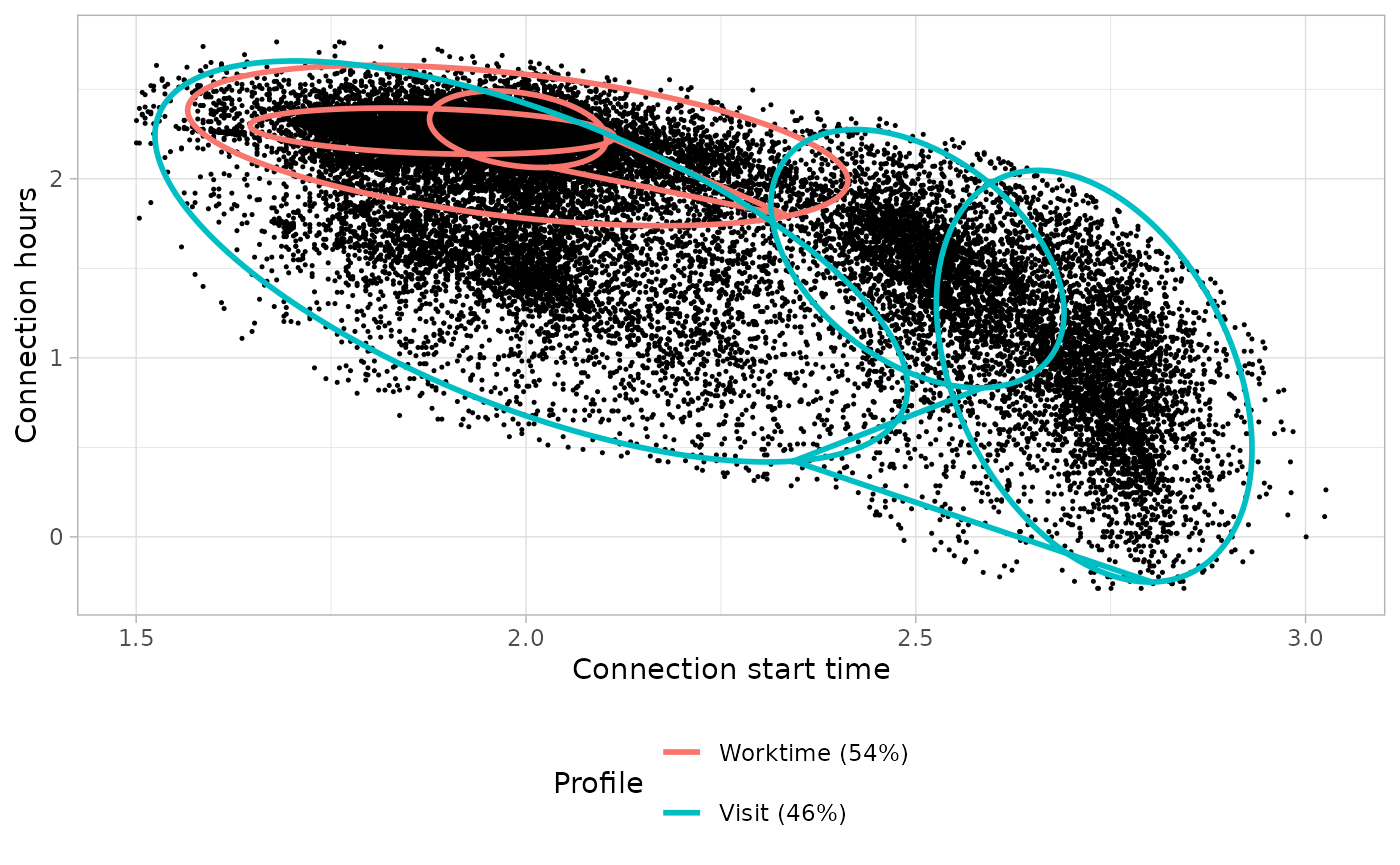
Energy models: Uni-variate Gaussian Mixture Models
# Build the models
workday_energy_models <- sessions_profiles %>%
filter(Timecycle == 'Workday') %>%
get_energy_models(
log = TRUE,
by_power = FALSE
)
# Plot the univariate GMM
workday_energy_models_plots <- plot_energy_models(workday_energy_models)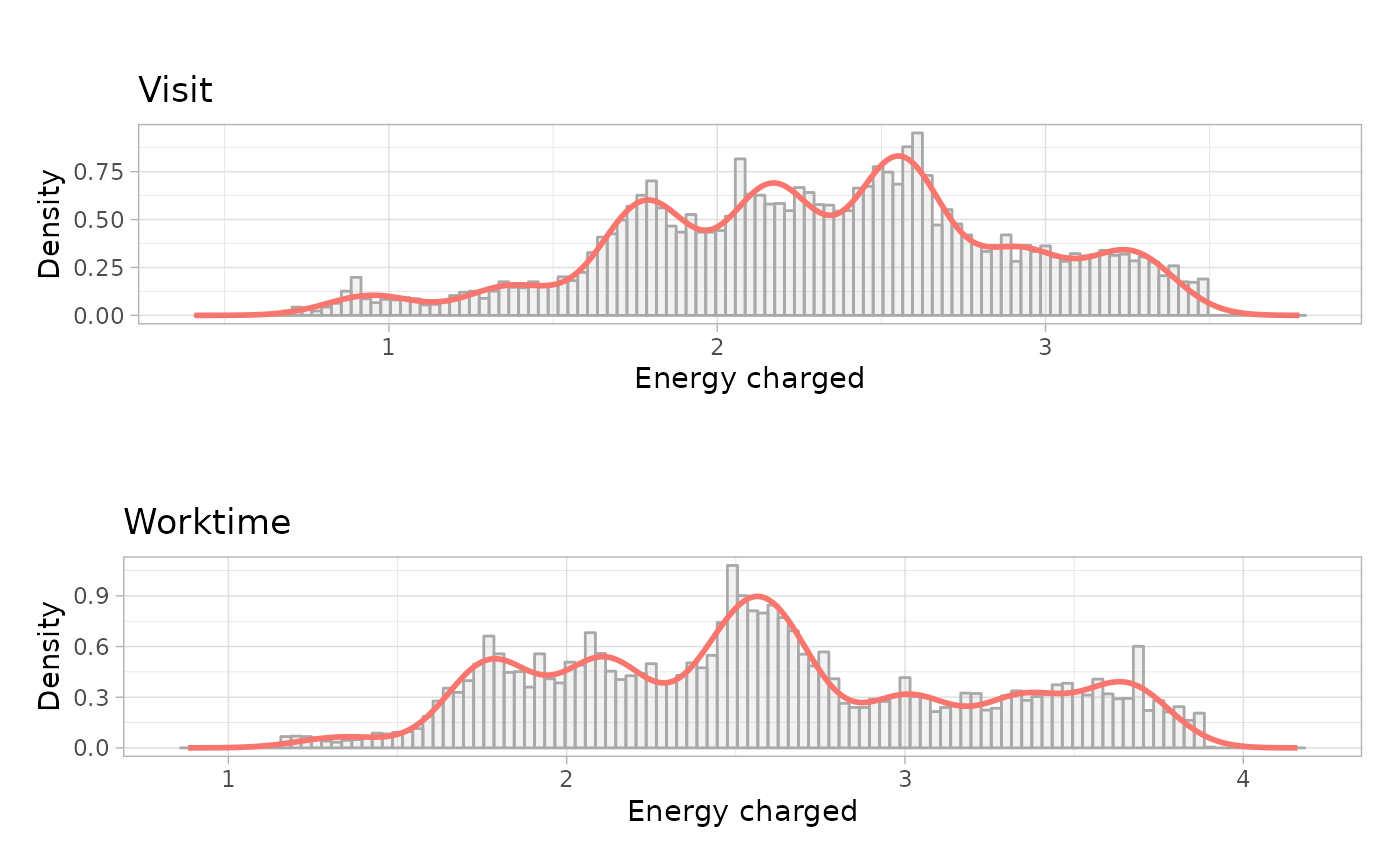
Weekends models
Connection models: Bi-variate Gaussian Mixture Models
# Build the models
weekend_connection_models <- get_connection_models(list(weekend_GMM), list(weekend_clusters_profiles))
# Plot the bivariate GMM
weekend_connection_models_plot <- plot_model_clusters(
list(weekend_GMM), list(weekend_clusters_profiles),
weekend_connection_models[c("profile", "ratio")]
)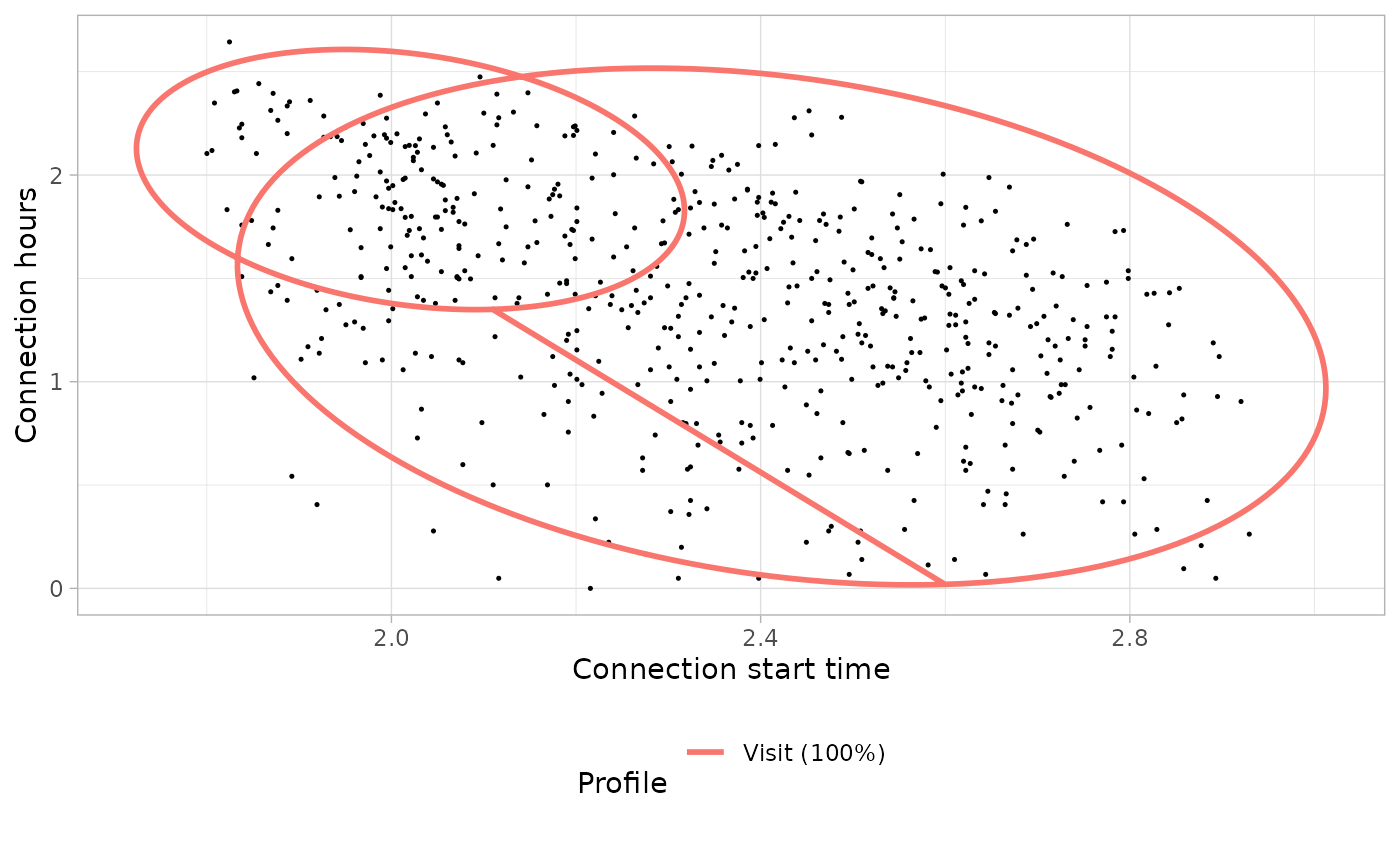
Energy models: Uni-variate Gaussian Mixture Models
# Build the models
weekend_energy_models <- sessions_profiles %>%
filter(Timecycle == 'Weekend') %>%
get_energy_models(
log = TRUE,
by_power = FALSE
)
# Plot the univariate GMM
weekend_energy_models_plot <- plot_energy_models(weekend_energy_models, nrow = 1)
Save the EV models
ev_model <- get_ev_model(
names = c('Workday', 'Weekend'),
months_lst = list(1:12),
wdays_lst = list(1:5, 6:7),
connection_GMM = list(workday_connection_models, weekend_connection_models),
energy_GMM = list(workday_energy_models, weekend_energy_models),
connection_log = T,
energy_log = T,
data_tz = "America/Los_Angeles"
)
ev_model## EV sessions model of class "evmodel", created on 2025-04-01
## Timezone of the model: America/Los_Angeles
## The Gaussian Mixture Models of EV user profiles are built in:
## - Connection Models: logarithmic scale
## - Energy Models: logarithmic scale
##
## Model composed by 2 time-cycles:
## 1. Workday:
## Months = 1-12, Week days = 1-5
## User profiles = Visit, Worktime
## 2. Weekend:
## Months = 1-12, Week days = 6-7
## User profiles = VisitThen we can save the object to a JSON file with:
save_ev_model(ev_model, 'california_data/california_evmodel.json')Compare BAU and simulated demand
interval_mins <- 15
start_date <- dmy_hm(090920190000, tz = getOption('evprof.tzone')) # Monday
end_date <- dmy_hm(290920190000, tz = getOption('evprof.tzone')) + days(1) # Sunday
dttm_seq <- seq.POSIXt(from = start_date, to = end_date, by = paste(interval_mins, 'min'))
sessions_demand <- sessions_profiles %>%
filter(between(ConnectionStartDateTime, start_date - days(1), end_date))
demand <- sessions_demand %>%
evsim::get_demand(dttm_seq)We can plot the time-series demand with function
evsim::plot_ts:
To simulate an equivalent type of sessions we have to find the following parameters:
-
Charging rates distribution: We can get the current
charging power distribution with function
get_charging_rates_distribution():
charging_rates <- get_charging_rates_distribution(sessions_demand) %>%
select(power, ratio)
print(charging_rates)## # A tibble: 450 × 2
## power ratio
## <dbl> <dbl>
## 1 0.13 0.00103
## 2 0.19 0.00103
## 3 0.2 0.00103
## 4 0.24 0.00103
## 5 0.29 0.00103
## 6 0.38 0.00103
## 7 0.46 0.00103
## 8 0.48 0.00206
## 9 0.49 0.00103
## 10 0.5 0.00103
## # ℹ 440 more rows- Number of sessions per day: The daily number of sessions for each time cycle
n_sessions <- sessions_demand %>%
group_by(Timecycle) %>%
summarise(n = n()) %>%
mutate(n_day = round(n/c(20, 8))) %>% # Divided by the monthly days of each time-cycle
select(time_cycle = Timecycle, n_sessions = n_day)
print(n_sessions)## # A tibble: 2 × 2
## time_cycle n_sessions
## <fct> <dbl>
## 1 Workday 47
## 2 Weekend 2- Profiles distribution: The user profiles proportion for each time cycle
profiles_ratios <- sessions_demand %>%
group_by(Timecycle, Profile) %>%
summarise(n = n()) %>%
mutate(ratio = n/sum(n)) %>%
select(time_cycle = Timecycle, profile = Profile, ratio) %>%
ungroup()
print(profiles_ratios)## # A tibble: 3 × 3
## time_cycle profile ratio
## <fct> <chr> <dbl>
## 1 Workday Visit 0.393
## 2 Workday Worktime 0.607
## 3 Weekend Visit 1Simulate new EV sessions with function
simulate_sessions() from package evsim:
sessions_estimated <- simulate_sessions(
evmodel = ev_model,
sessions_day = n_sessions,
user_profiles = profiles_ratios,
charging_powers = charging_rates,
dates = unique(date(dttm_seq)),
resolution = interval_mins
)## # A tibble: 6 × 11
## Session Timecycle Profile ConnectionStartDateTime ConnectionEndDateTime
## <chr> <chr> <chr> <dttm> <dttm>
## 1 S1 Workday Visit 2019-09-09 05:00:00 2019-09-09 14:20:00
## 2 S2 Workday Worktime 2019-09-09 06:00:00 2019-09-09 15:00:00
## 3 S3 Workday Worktime 2019-09-09 06:00:00 2019-09-09 16:07:00
## 4 S4 Workday Visit 2019-09-09 06:00:00 2019-09-09 13:17:00
## 5 S5 Workday Visit 2019-09-09 06:15:00 2019-09-09 15:28:00
## 6 S6 Workday Visit 2019-09-09 06:45:00 2019-09-09 11:50:00
## # ℹ 6 more variables: ChargingStartDateTime <dttm>, ChargingEndDateTime <dttm>,
## # Power <dbl>, Energy <dbl>, ConnectionHours <dbl>, ChargingHours <dbl>Finally, we can calculate the estimated demand and compare it with the real demand:
estimated_demand <- sessions_estimated %>%
get_demand(dttm_seq)
comparison_demand <- tibble(
datetime = dttm_seq,
demand_real = rowSums(demand[-1]),
demand_estimated = rowSums(estimated_demand[-1])
)
comparison_demand %>%
plot_ts(ylab = 'kW') %>%
dygraphs::dySeries('demand_real', 'Real demand', color = 'black', strokePattern = 'dashed', strokeWidth = 2) %>%
dygraphs::dySeries('demand_estimated', 'Estimated demand', color = 'navy', fillGraph = T)We see that from Monday to Thursday the peak demand from our simulation corresponds quite well with the real peak demand. However, for Fridays it is not so good, so maybe it would be convenient to consider Fridays as a separate time-cycle instead of considering it a normal working day. The demand on weekends is also not really accurate due to the low amount of sessions (~ 3). Obviously, the stochastic simulations work better with large amounts of data since the aggregation makes the random component not so relevant.