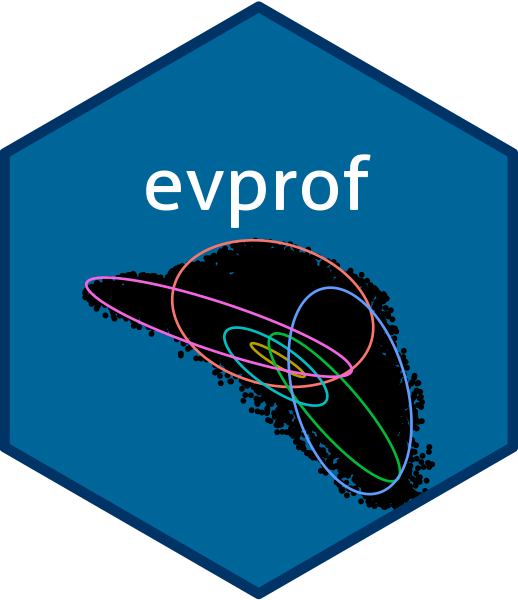This function simulates random energy values, makes the density curve and overlaps the simulated density curve with the real density curve of the user profile's energy values. This is useful to appreciate how the modeled values fit the real ones and increase or decrease the number of Gaussian components.
Arguments
- sessions_profiles
tibble, sessions data set in evprof standard format with user profile attribute
Profile- log
logical, whether to transform
ConnectionStartDateTimeandConnectionHoursvariables to natural logarithmic scale (base =exp(1)).- by_power
Logical, true to fit the energy models for every charging rate separately
Examples
# \donttest{
library(dplyr)
# Classify each session to the corresponding user profile
sessions_profiles <- california_ev_sessions_profiles %>%
dplyr::sample_frac(0.05)
# Get a table with the energy GMM parameters
get_energy_models(sessions_profiles, log = TRUE)
#> # A tibble: 2 × 2
#> profile energy_models
#> <chr> <list>
#> 1 Visit <tibble [1 × 4]>
#> 2 Worktime <tibble [1 × 4]>
# If there is a `Power` variable in the data set
# you can create an energy model per power rate and user profile
# First it is convenient to round the `Power` values for more generic models
sessions_profiles <- sessions_profiles %>%
mutate(Power = round_to_interval(Power, 3.7)) %>%
filter(Power < 11)
sessions_profiles$Power[sessions_profiles$Power == 0] <- 3.7
get_energy_models(sessions_profiles, log = TRUE, by_power = TRUE)
#> # A tibble: 2 × 2
#> profile energy_models
#> <chr> <list>
#> 1 Visit <tibble [2 × 4]>
#> 2 Worktime <tibble [2 × 4]>
# }